價格:免費
更新日期:2020-02-07
檔案大小:3.9 MB
目前版本:2.3.9
版本需求:macOS 10.13 或以上版本,64 位元處理器
支援語言:英語
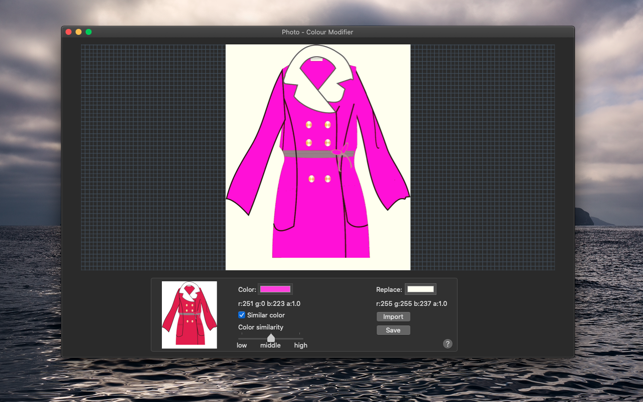
Replace the color in photo.
1. Replace one color to another color.
2. Replace similar colors of one color to another color.
For example:
Color A - RGB (200, 200, 200),
Color B - RGB (198, 198, 198),
Color C - RGB (220, 220, 200),
Colors B and C are similar to color A
How to use?
1.Click the "Import" button to import an image.
2.Click on the image to select the color you want to replace.(eg rgb, r:225,g:225,b:225)
3.Choose color(eg rgb, r:100,g:100,b:100) to replace the color(r:225,g:225,b:225)
If you check the “Similar color” selection box,Colors similar to color(r:225,g:225,b:225) will be replaced with color(r:100,g:100,b:100)
Similar color
Judging the similarity of two pixels, that is, calculating the distance (color difference) of two pixels in RGB space.
